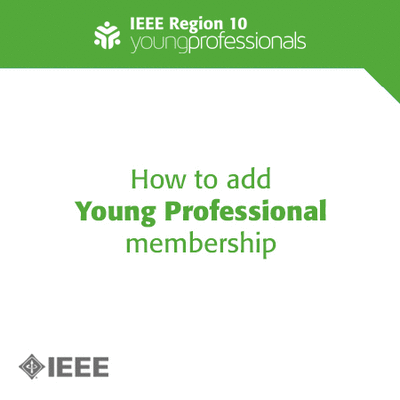
Becoming an IEEE Young Professional (YP) member is just few steps away! Here is a step-by-step guide to add the IEEE YP membership to your IEEE account.
- Sign in to your IEEE account by entering your email and the password.
- Click on the ‘Membership and Services’ section.
- Go to the ‘Memberships and Subscriptions Catalog’ section.
- In the Search section on the left side of the page, click on the ‘Special Interest Groups’ under ‘Browse by type’ option.
- Click on the ‘IEEE Young Professionals’. You will be then directed to the page where you can add the YP membership to your account.
- Select the option to add the YP membership and click the button ‘Add to Cart’. Congratulations! Now you are officially an IEEE Young Professionals member.
IEEE Young Professionals membership awaits ample opportunities for you to reach greater heights. You just took the first step in the journey. Stay tuned 🙂



